The flashing lights looks like UFO in the dark, but lesser effect during the day. I think I am going to be used to it, and I really hate to waste electricity! But I didn't know how to configure the LED lights, so I did a bit search, and found this review.
Actually, the light colors are configurable with up to 16 color options for each light via a Dell included QuickSet program, so does other options include turning off. I found the program through start --> All programs --> Dell Quick set --> system --> gaming options, this let you select LED colors and intensity for the various LED zones.
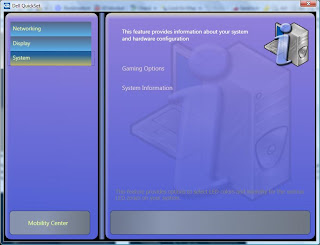 It's not easy to find the way here. And I couldn't completely turn off light on the keyboard, only thing I can do is turning it darker.
It's not easy to find the way here. And I couldn't completely turn off light on the keyboard, only thing I can do is turning it darker.
I only want the cool effects for some situations, bu I don't want to waste money through some redundants unnoticed.

